Thunderbird Backup Inefficiencies
Thunderbird stores all your e-mails in its profile directory. Each folder in Thunderbird is stored as a single file on disk. So all the e-mails in your Thunderbird Inbox are stored in a single file called 'Inbox' in your Thunderbird profile directory.
A problem arises if you are using Time Machine for backups. Then every time you receive a single 1kB e-mail in your Thunderbird Inbox, it will cause Time Machine to treat the entire Inbox file as changed and backup the whole file. I noticed the problem on a friend's computer where their Inbox file was in excess of 700MB! As Time Machine uses a hard-linked directory structure, so every time the file changed 700MB was being taken up on the backup volume.
The problem is compounded by the fact that when you delete an e-mail from Thunderbird, it does not automatically reclaim the space taken up by that e-mail in the Inbox file. This means you are using backup space to back up e-mails that you don't even want!
I've found a couple of ways to alleviate these problems. If you enable automatic folder compacting, it will reclaim the space used by deleted e-mails, when reclaiming this space would save at least the amount of space you specify, I have my limit set to 1MB and it seems to work well. However the limit applies to each individual folder, so if you have twenty folders there could be up to 20MB of deleted e-mails taking up space. You can get to the compacting settings through:
Thunderbird -> Preferences -> Advanced -> Network & Disk Space
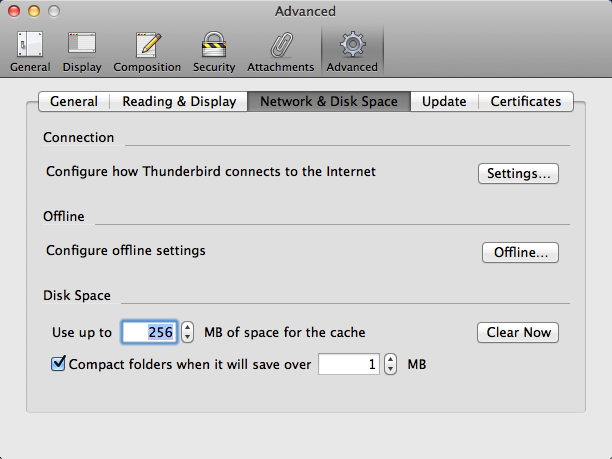
The second and more drastic measure you could take is to use Thunderbird's archiving tool (Message -> Archive). This will store all of your e-mails from previous years in folders named by year e.g. '2010', '2009' etc. Since you are unlikely to get an e-mail date with a previous year, the contents of the archive folders will not change, and hence will not take up space with every backup. It has the added benefit of moving all old e-mails out of the current folders that do change frequently and making the backup overhead of these folders smaller.
It's win-win with the possible exception that the archiving tool does not respect current folder structure, all e-mails from 2009 go into the '2009' folder, regardless of which folder they were in before. This might annoy some people (myself included). You can manually archive and maintain folder structure, this would still bring all the benefits of archiving but it's a bit more work. Since it's only once per year I don't see it as a great burden to maintain my folder structure in my archive.
